

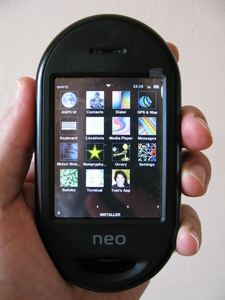
Thanks, flamma!
Version $Id: openmoko-2.html,v 1.29 2009/01/06 14:21:07 madhatta Exp $ .

| 
| 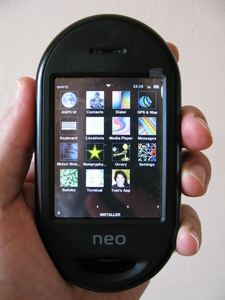
|
| Old boot environment | New boot environment! | The Thanks, flamma! |
Fast links to the sections:
The main instructions are at http://wiki.openmoko.org/wiki/Dfu-util.
Got dfu-util from http://buildhost.openmoko.org/releases/Freerunner/dfu-util. This is now in risby:~/openmoko .
Got 2008.08 latest-stable images from http://downloads.openmoko.org/releases/Om2008.8-update/ (jffs and uImage).
As root:
[root@risby tmp]# ./dfu-util --list dfu-util - (C) 2007 by OpenMoko Inc. This program is Free Software and has ABSOLUTELY NO WARRANTY Found Runtime: [0x1d50:0x5119] devnum=15, cfg=0, intf=2, alt=0, name="USB Device Firmware Upgrade"
Upload the root fs image:
[root@risby tmp]# ./dfu-util -a rootfs -R -D /home/madhatta/tmp/20080827-asu-stable-rootfs.jffs2 dfu-util - (C) 2007 by OpenMoko Inc. This program is Free Software and has ABSOLUTELY NO WARRANTY Opening USB Device 0x0000:0x0000... Claiming USB DFU Runtime Interface... Determining device status: state = appIDLE, status = 0 Device really in Runtime Mode, send DFU detach request... Resetting USB... Opening USB Device... Found Runtime: [0x1d50:0x5119] devnum=11, cfg=0, intf=0, alt=6, name="rootfs" Claiming USB DFU Interface... Setting Alternate Setting ... Determining device status: state = dfuIDLE, status = 0 dfuIDLE, continuing Transfer Size = 0x1000 bytes_per_hash=1433927 Starting download: [##################################################] finished! state(2) = dfuIDLE, status(0) = No error condition is present Done! Resetting USB to switch back to runtime modeUpload the new kernel image:
[root@risby tmp]# ./dfu-util -a kernel -R -D 20080826-asu-stable-uImage.bin dfu-util - (C) 2007 by OpenMoko Inc. This program is Free Software and has ABSOLUTELY NO WARRANTY Opening USB Device 0x0000:0x0000... Claiming USB DFU Runtime Interface... Determining device status: state = appIDLE, status = 0 Device really in Runtime Mode, send DFU detach request... Resetting USB... Opening USB Device... Found Runtime: [0x1d50:0x5119] devnum=13, cfg=0, intf=0, alt=3, name="kernel" Claiming USB DFU Interface... Setting Alternate Setting ... Determining device status: state = dfuIDLE, status = 0 dfuIDLE, continuing Transfer Size = 0x1000 bytes_per_hash=37877 Starting download: [##################################################] finished! state(2) = dfuIDLE, status(0) = No error condition is present Done! Resetting USB to switch back to runtime mode
Then I did an opkg update, which populated a bunch of necessary
cache files and did no updating (let's face it, the OS was only released
today) (Note from later: I seem to have misunderstood the
update command; it only gets the cache files; opkg upgrade is used
to actually update the OS. Blame it on my yum background, where yum
update gives you the latest packages for your current OS, and yum
upgrade is used when going from one major OS version to another)
. Then I could do an opkg install midori, to get a
web browser, and use opkg and/or the graphical installer to take things
from there.
XXX also need gnokii incantation XXX
Later: the 2008.08 had an implicit search in it, in which a
character typed into the qwerty keyboard would cause a zoom to the first
entry starting with that letter. This disappeared in 2008.09.
But it turns out from this
email that there is a better search facility in the 2008.09
contact manager, but it's not turned on by default. The FDOMizer
(which can currently be found here) shows how
this is done, and I reproduced the fix on my openmoko: in the file
/home/root/.config/Trolltech/Contacts.conf, in the section
[default], I put the line
Specifically: I checked that I had wpa-supplicant installed (opkg list_installed|grep
wpa-supplicant should return at least one package - no output is bad). I made a stub
/etc/wpa_supplicant/wpa_supplicant.conf which looks like this (my WiFi is open,
but not unprotected; you can read more details about that in this technote):
In /etc/network/interfaces, after the line
Contacts
I got my contacts off my old phone by using gnokii to extract my contacts
from my Nokia 6230i as a vcard file, editing the vcard file so that it
didn't upset the addressbook vcard import, and following XXX need URL
for instructions here XXX
EnableFindBar=1
and a nice "binocular" search bar appeared as the last contact on the
screen.
Wifi
Following this
encouraging list email and following the outline instructions on the wiki, I got my WiFi
working.
ctrl_interface=/var/run/wpa_supplicant
ctrl_interface_group=0
eapol_version=1
ap_scan=1
fast_reauth=1
# Open:
network={
ssid="SedgwickOpen"
key_mgmt=NONE
priority=95
}
iface eth0 inet dhcp
I added the line
wpa-conf /etc/wpa_supplicant/wpa_supplicant.conf
(don't forget to start the line with a TAB), then ifup eth0 did everything I
needed it to:
root@tom-gta02:/etc/network# ifup eth0
sed: unrecognized option `--quiet'
BusyBox v1.9.1 (2008-08-07 10:36:49 CST) multi-call binary
Usage: sed [-efinr] pattern [files...]
WPA: Configuring Interface
ioctl[SIOCSIWENCODEEXT]: Operation not supported
ioctl[SIOCSIWENCODEEXT]: Operation not supported
ioctl[SIOCSIWENCODEEXT]: Operation not supported
ioctl[SIOCSIWENCODEEXT]: Operation not supported
udhcpc (v1.9.1) started
Sending discover...
Sending select for 192.168.2.202...
Lease of 192.168.2.202 obtained, lease time 3600
run-parts: /etc/udhcpc.d/00avahi-autoipd exited with return code 1
adding dns 192.168.3.1
root@tom-gta02:/etc/network#
Getting a decent keyboard
Following this
suggestion from the lists has got me a decent keyboard. The only mild fly is that I
have to manually click on the "keyboard" launcher after each reboot or X restart; but
only once per restart,
after that the keyboard service is running in the background and pops up when
needed or when the qwerty icon is tapped.
A new desktop app
To get a new launcher on the desktop, put a file like this
[Desktop Entry]
Encoding=UTF-8
Name=Tom's App
Comment=Command Line Interface Terminal
Exec=openmoko-terminal2
Icon=tomsapp
Terminal=false
Type=Application
Categories=GTK;Application;Utilities;
MimeType=text/x-vcard;
SingleInstance=true
StartupNotify=true
in /usr/share/applications, and a corresponding icon image
tomsapp.png, which
should be an 80x80 PNG, in /usr/share/pixmaps . This one just launches another
copy of terminal, but if I had anything more exciting for it to do, I could wire it in in
the Exec line.
The launcher appears immediately on the desktop; there's no need to restart the X server.
GPS
No brainer, here. Turned the GPS on under Settings, installed the test GUI (opkg
install openmoko-agpsui), started that up and pressed "Power on". I was standing
outside, in my tiny garden; TTFF (time to
first fix) was 160s, so 3 minutes should hopefully see you lock in (though note
interference issues with the SD clock signal).
Mine seems to have the capacitor hardware fix in already (phew!).
So, now off to try TangoGPS. Installation
instructions for Openmoko are at
http://www.tangogps.org/gps/articles/7-Installation.html. 30/8: the instructions work
verbatim. What a cool tool; thank you, Marcus!
Following the recommendations of Daniel Selinger in this
email, I tweaked his gsmhandset.state a little further, to crank my microphone gain
even more (as he says, and it's odd, mic gain on the handset is controlled by Mono
Playback Volume), and found my optimal settings. This is my /usr/share/openmoko/scenarios/gsmhandset.state
file. Tests to various listeners said there was no echo on either end, they can hear me
much better than before, and they don't blow my ears out. If anything, I hear
them a little too quietly.
I tried to crank the speaker volume (Speaker Playback Volume) higher, but even
values as gently increased as 105 produced echo. I understand from this list
email that hardware echo-cancellation is now understood, and may be turned on in the
standard distro any day now. If I get that turned on, I may well try cranking the speaker
volume and seeing if the hardware echo-cancel will allow me more sound without more echo.
What option 2 doesn't mention is that you still need to follow most of the instructions in
part 1, to get the working GSM MUX daemon. I found the best instructions as part of Florian
Hackenberger's guide to echo cancellation (which I shall complete shortly, I hope).
So, following Florian's excellent
instructions, I installed the four packages (libdbus, libgcc1,
libglib and gsm0710muxd). I linked in the daemon to /etc/rc5.d and made the
change to 89qtopia (so that the GSM phone service uses the MUXer as well, I
presume). I then shamelessly stole the connection files from my laptop, which I was
previously using on my O2 SIM in my old phone (see this
technote, though it's a bit out of date) and integrated them with suggestions from
option 2 in the wiki document we started with.
The files needed are
/etc/ppp/peers/gprs,
/etc/ppp/chat-gprs,
/etc/ppp/chap-secrets (there are no actual
secrets in here, but my remote peer tries to authenticate using CHAP
and won't establish a link until it's given a chance to do so, even though it doesn't care
what you say - so I needed to provide a default null secret),
and /home/root/pppd-start.
That last file, pppd-start, is what I run to bring up the ppp connection. It contacts the
MUXing service to request an ephemeral MUX'ed connection to the GSM modem, and passes that
to pppd. When I run it, I
get the following in my /var/log/pppd.log (some IP addresses have been slightly obscured):
When I have the GPRS up, I can still call out; the connection is temporarily suspended
but recovers when I hang up the 'phone. However, calls in sometimes ring the 'phone and
sometimes get shunted straight to voice mail. After some very helpful discussion, this list
email is where Mickey Lauer clarifies what ought to happen, and here is my
followup confirming that I can receive calls while pppd is up, provided there's little
or no IP traffic going across the link. Thanks to Timo and Mickey for their help!
I decided I wanted a traditional old BT phone, and I found an
audio clip of one on the web (I think it was here). It
is an 8-bit 16kHz mono clip, called
706_ring.wav. It sounded awful when I moved it into place on the
'phone; very distorted and hissy. I re-codec'ed it on my desktop, using
mplayer 706_ring.wav -ao pcm -srate 44100 -af-add volume=-20
which created a file audiodump.wav, having the right
sampling frequency (-srate 44100) and being slightly
quieter (volume=-20 being the drop in dB) Being quieter,
the distortion wasn't as bad and so it didn't make me jump out
of my skin when the 'phone rang. I put this into place as
openmoko:/opt/Qtopia/etc/SystemRingTones/phonering.wav (saving
the old file first) and now I have my custom ringtone. You can get my phonering.wav directly, if you
want to.
So I edited my /opt/Qtopia/etc/default/Trolltech/Storage.conf file,
changing the last section to read
Later: it turns out my cheerfulness was premature. QPE still ate an
awful lot of CPU in a seemingly-endless tight loop. I think I really have
fixed it now, by removing the config file that was causing me such trouble.
I posted to the list, you can read the details
here.
This turns out to be a known bug with the firmware on
the GSM modem, which is described in some detail in bug #1024. Following
the discussion there, I found that doing an AT%SLEEP=2 after
every reboot solved the problem. I even wrote a little
script that I can invoke from terminal to do it. An updated version
can be found here, which uses chat and requires this chat script to be installed as
/home/root/nosleep.chat. It also requires gsm muxd to be installed,
so don't use it if you've not done that.
Thanks to
this email from Matthias Apitz (good man!) I have been able to hijack
the control he found. Once you have made a call (ie, ringing or answered),
the "options" tab at the bottom of the screen, on the left, contains
(amongst other things) an option for "speakerphone". This I have
hijacked, with
That said,
the mailing list has another way:
Audio to other mobiles
We noticed that our mobiles were very, very poor when speaking to other
people using mobiles; specifically, they could hardly hear us unless
we shouted, but they nearly blew our ears out. I often found myself
holding the speaker end of the phone several inches from my head, but
holding the microphone end right to my lips, and cupping my hand around
it to keep as much of my sound as possible going into the mic. Not good.
GPRS
The basic skills are outlined in this wiki
entry. I decided to try option 3, but once the ppp session buggered my voice comms so
badly that I had to reboot the 'phone, I decided that multiplexing was the way to go. I'm
trying not to fill up my root FS with too many avoidable packages, so decided to try
option 2, with multiplexing but without a GUI.
AT
OK
AT
OK
ATZ
OK
AT+CFUN=1
OK
AT+CGDCONT=1,"IP","mobile.o2.co.uk"
OK
Serial connection established.
using channel 7
Using interface ppp0
Connect: ppp0 <--> /dev/pts/3
rcvd [LCP ConfReq id=0x13
and the following interface appears:
root@tom-gta02:~# ifconfig ppp0
ppp0 Link encap:Point-to-Point Protocol
inet addr:10.aaa.bbb.ccc P-t-P:10.64.64.64 Mask:255.255.255.255
UP POINTOPOINT RUNNING NOARP MULTICAST MTU:1500 Metric:1
RX packets:5 errors:0 dropped:0 overruns:0 frame:0
TX packets:6 errors:0 dropped:0 overruns:0 carrier:0
collisions:0 txqueuelen:3
RX bytes:38 (38.0 B) TX bytes:65 (65.0 B)
When I put a sensible DNS server in /etc/resolv.conf, I have full internet connectivity:
root@tom-gta02:/usr/share/applications# ping www.teaparty.net
PING www.teaparty.net (193.219.118.100): 56 data bytes
64 bytes from 193.219.118.100: seq=0 ttl=46 time=1408.198 ms
64 bytes from 193.219.118.100: seq=1 ttl=46 time=1781.489 ms
64 bytes from 193.219.118.100: seq=2 ttl=46 time=861.490 ms
And killall -15 pppd takes it gracefully down and puts the default route via usb0
back. Job done!
Custom ringtone
It's very traditional to customise the ringtone of a phone. The stock
ringtone is /opt/Qtopia/etc/SystemRingTones/phonering.wav.
It's a 44.1kHz stereo WAV file, 16-bit.
QPE process eats hours and hours of CPU
I noticed, esp. after today's (2008-09-17) upgrade, that QPE was eating lots and lots of CPU; hours, in some cases.
Others noticed, and posted to the support list. Yaroslav Halchenko, in
this email, gave a vital pointer to
this earlier email, which explains how
qpe wants to index the media card on each startup, and if you have, say, lots of tiny files on it (like OSM image tiles for tangoGPS),
this can take a long time. It also makes the phone very sluggish and uses a lot of battery.
[MountPoint0]
Name[] = SD Card
Path=/dev/mmcblk0p1
Removable = 1
Applications = 0
Documents = 0
ContentDatabase = 0
Now when I restart X (and thus qtopia), qpe settles down almost instantly.
Firewalling
I found an iptables package in one of the non-standard repositories, but I can no longer find it. Once I had it installed, I could trivially add firewall rules.
Here's one to masquerade traffic out the ppp0 interface, so that when I'm out and about I can share my GPRS connection with my usb-connected laptop:
iptables -t nat -A POSTROUTING -o ppp0 -j MASQUERADE
and on the laptop
route add default gw 192.168.0.202
I'd recommend that you find the package in a proper repository, but if you can't you can get a copy of the one I use
here.
The wrench (spanner, dammit!)
The famous configuration wrench simply didn't happen for me, despite having
the illume-config-illume package installed.
I finally found it by doing an
rm -rf ~/.e/e/config/illume as recommended by the rasterman here.
My spanner now appears at the top of my pull-down "what windows
are currently open" bar, and under that I can enter Power and
turn Suspend after Blank off. Now, my phone
doesn't keep going to sleep the moment after I wake it up.
The "bouncing calypso" problem
My GSM modem kept on unregistering and re-registering itself; it couldn't stay registered for more than a minute
when the phone was on. When the phone was asleep, it almost never picked up first ring; I changed
my answering machine message to ask people to keep ringing.
Using my headset
I was lucky enough to get a 'moko that had the headset included, not that I
ever seemed to be able to use it.
cd /usr/share/openmoko/scenarios
mv gsmspeakerout.state gsmspeakerout.state-
ln -s gsmheadset.state gsmspeakerout.state
So when I select the "speakerphone" radio button, my headset goes live.
Yes, I have noticed that there's a "headset" control that appears once the
call is fully-established,
but it's less-easy to access than "speakerphone" and anyway
it doesn't work as well. Perhaps it loads headset.state instead of
gsmheadset.state?
Backing up the phone
It is written in the doco that dfu-util can be used to back up the 'phone.
However, it doesn't work for me (or for some other people; see
this bug for
examples, and this
bug for an unverified fix).
The rootfs and kernel images thus created can be restored with dfu-util
just as shown at the top of this page. I have just now (2008-12-22) tested
this as part of installing, then backing-out, Om2008.12, and it works fine.
Not currently working